by FRUNKenstein » Wed Jan 16, 2019 12:43 pm
Oh by the way, Mike, are you placing your cursor in your message where you want a pic to appear just prior to hitting the "Place Inline" button for that pic? I always do that and don't seem to have problems putting the pics right where I want them. For example, I am going to stop typing at the end of this sentence (even though I have already typed the below paragraph), and leave the cursor at the end of this sentence, and then will upload a pic and hit "Place Inline" and the pic should be immediately after this incredibly long, run-on sentence.
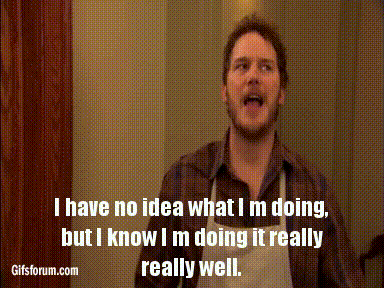
- CoolLightAfricanwildcat-small.gif (868.8 KiB) Viewed 8035 times
Now, if you go back and edit a post later, I've noticed that some pics disappear from the post with a message in their place that says something along the lines of "Attachment 3 No Longer Available". This occurs most often when you try to insert more than 2 pics in one post. So, if you put up a post with 4 or 5 pics and they are located right where you want them, try not to go back and do any edits to that post for fear of screwing up the pics.
Oh by the way, Mike, are you placing your cursor in your message where you want a pic to appear just prior to hitting the "Place Inline" button for that pic? I always do that and don't seem to have problems putting the pics right where I want them. For example, I am going to stop typing at the end of this sentence (even though I have already typed the below paragraph), and leave the cursor at the end of this sentence, and then will upload a pic and hit "Place Inline" and the pic should be immediately after this incredibly long, run-on sentence.
[attachment=0]CoolLightAfricanwildcat-small.gif[/attachment]
Now, if you go back and edit a post later, I've noticed that some pics disappear from the post with a message in their place that says something along the lines of "Attachment 3 No Longer Available". This occurs most often when you try to insert more than 2 pics in one post. So, if you put up a post with 4 or 5 pics and they are located right where you want them, try not to go back and do any edits to that post for fear of screwing up the pics.