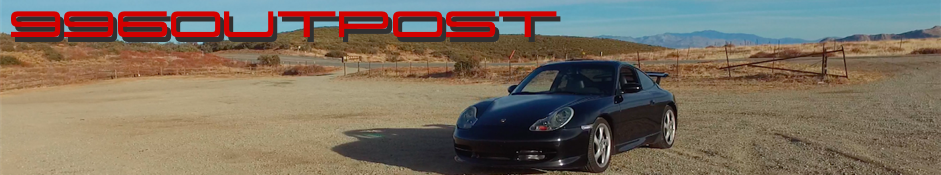Ok one more computer question...
- 32wildbilly
- Never gonna run around and desert you
- Posts: 5773
- Joined: Sat Jan 06, 2018 2:46 pm
- Location: Kneebraska
Ok one more computer question...
I already know the answer but was wondering what is growing behind the glass on my MacBook Pro Mid 2014.
Background: I have only cleaned the screen when off and cool. Only used microfibre cloths like used on eyewear to clean the screen. Damp wrung out and rolled in a paper towel to remove excess moisture prior to using. The condition began prior to my trying to turn the machine in to a U-boat. The screen/edges did not get wet. It did NOT get worse after that incident. The condition started around the black areas surrounding the screen over the last few years and has progressed across and into to most areas of the viewable screen. When the screen is light up it is essentially invisible.
I read there was a problem with 2013 Macs having some sort of moisture intrusion, but most descriptions of the appearance didn't seem to fit what I see. I suspect the answer is "buy a new one you cheap old SOB!" but I am curious why it did this.
All advice and any smart-ass responses appreciated!
Background: I have only cleaned the screen when off and cool. Only used microfibre cloths like used on eyewear to clean the screen. Damp wrung out and rolled in a paper towel to remove excess moisture prior to using. The condition began prior to my trying to turn the machine in to a U-boat. The screen/edges did not get wet. It did NOT get worse after that incident. The condition started around the black areas surrounding the screen over the last few years and has progressed across and into to most areas of the viewable screen. When the screen is light up it is essentially invisible.
I read there was a problem with 2013 Macs having some sort of moisture intrusion, but most descriptions of the appearance didn't seem to fit what I see. I suspect the answer is "buy a new one you cheap old SOB!" but I am curious why it did this.
All advice and any smart-ass responses appreciated!
Last edited by 32wildbilly on Sun Dec 13, 2020 9:14 am, edited 1 time in total.
Never gonna make you cry...
-
theprf
- NG (Second 100 Outposters!)
- Posts: 343
- Joined: Thu Jun 07, 2018 9:33 am
- Location: Central Mass
Re: Ok one more question about computers...
That looks like leakage of the LCD fluid or mold between the layers. Either way it's done for. Get a broken one on ebay & transplant the screen.
Re: Ok one more computer question...
It's a well known fact that Macs don't react well to wheat dust. Simply being in Nebraska voids the warranty.
Honestly I've never seen anything like that before. I agree with theprf, replace the LCD if you are attached to it. Otherwise it might be time to just let it go.
Honestly I've never seen anything like that before. I agree with theprf, replace the LCD if you are attached to it. Otherwise it might be time to just let it go.
- 32wildbilly
- Never gonna run around and desert you
- Posts: 5773
- Joined: Sat Jan 06, 2018 2:46 pm
- Location: Kneebraska
Re: Ok one more computer question...
G.D. Apple didn't tell me about the wheat dust when I bought it!
gnat wrote: ↑Sun Dec 13, 2020 11:02 am It's a well known fact that Macs don't react well to wheat dust. Simply being in Nebraska voids the warranty.
Honestly I've never seen anything like that before. I agree with theprf, replace the LCD if you are attached to it. Otherwise it might be time to just let it go.
Never gonna make you cry...
Re: Ok one more computer question...
Yes, that has nothing to do with delamination and everything to do with poor geographic choices made in your past. I swear.
If it makes you feel any better, I once spent a weekend pulling data from a sales laptop that had been marinated with a half-bottle of merlot.
If it makes you feel any better, I once spent a weekend pulling data from a sales laptop that had been marinated with a half-bottle of merlot.
gnat wrote: ↑Sun Dec 13, 2020 11:02 am It's a well known fact that Macs don't react well to wheat dust. Simply being in Nebraska voids the warranty.
Honestly I've never seen anything like that before. I agree with theprf, replace the LCD if you are attached to it. Otherwise it might be time to just let it go.
Understeer: You will hit the wall with the front end.
Oversteer: You will hit the wall with the rear end.
Horsepower: How hard you will hit the wall.
Torque: How far you will move the wall.
Gone hunting with Alec Baldwin and Dick Cheney. Back soon.
- 32wildbilly
- Never gonna run around and desert you
- Posts: 5773
- Joined: Sat Jan 06, 2018 2:46 pm
- Location: Kneebraska
Re: Ok one more computer question...
MMMmmm the odor of old, stale and half wormed up Merlot.! Makes me want to puke just thinking about it.
5chn3ll wrote: ↑Mon Dec 14, 2020 7:39 am Yes, that has nothing to do with delamination and everything to do with poor geographic choices made in your past. I swear.
If it makes you feel any better, I once spent a weekend pulling data from a sales laptop that had been marinated with a half-bottle of merlot.
gnat wrote: ↑Sun Dec 13, 2020 11:02 am It's a well known fact that Macs don't react well to wheat dust. Simply being in Nebraska voids the warranty.
Honestly I've never seen anything like that before. I agree with theprf, replace the LCD if you are attached to it. Otherwise it might be time to just let it go.
Never gonna make you cry...
Re: Ok one more computer question...
Lots of 13s and 15s available from their refurb store for good (for Apple) prices: https://www.apple.com/shop/refurbished/ ... acbook-pro
Still happy with my refurb.
Still happy with my refurb.
- 32wildbilly
- Never gonna run around and desert you
- Posts: 5773
- Joined: Sat Jan 06, 2018 2:46 pm
- Location: Kneebraska
Re: Ok one more computer question...
Wow! Numerous opportunities. Help me decide. Do I need the 2.4 I7 or would a lesser machine be enough for my meager usage? Why or why not?
gnat wrote: ↑Mon Dec 14, 2020 7:46 am Lots of 13s and 15s available from their refurb store for good (for Apple) prices: https://www.apple.com/shop/refurbished/ ... acbook-pro
Still happy with my refurb.
Never gonna make you cry...
Re: Ok one more computer question...
The first question is what screen size you would be most comfortable with. If you want/need bigger than the 13", then that removes the i5 processor from the equation. I like the size of my 13" Dell and had been looking at the 13" MBP at the time and it was perfect for exactly what I bought it for. It's when my requirements changed a couple years in that I came to not like the 13" display...32wildbilly wrote: ↑Mon Dec 14, 2020 8:59 am Wow! Numerous opportunities. Help me decide. Do I need the 2.4 I7 or would a lesser machine be enough for my meager usage? Why or why not?gnat wrote: ↑Mon Dec 14, 2020 7:46 am Lots of 13s and 15s available from their refurb store for good (for Apple) prices: https://www.apple.com/shop/refurbished/ ... acbook-pro
Still happy with my refurb.
Generally speaking my advice is to get as much memory and processor as you can reasonably afford. Even the i5 will be more than capable of the use you have previously described to us. Software is like a goldfish though, it will always grow to consume all the space it has available. So while right now an i5 might be just fine, 4 years from now you might find it significantly slower.
Based on what I know of you and your use I would suggest an i7 with 16GB of RAM. It's definitely overkill, but it should get you to the end of Apple's support for Intel chips and then some.
The only hard limit I would set is that I would not go below 8GB of RAM if they have anything below that. Otherwise, as I said, it comes down to what you want for storage space and what you want to spend.
- 32wildbilly
- Never gonna run around and desert you
- Posts: 5773
- Joined: Sat Jan 06, 2018 2:46 pm
- Location: Kneebraska
Re: Ok one more computer question...
This is what I have now but I understand the I7 and 16gb and will go with that. I love the 13" version. Does the ghz on the core mean anything significant?
gnat wrote: ↑Mon Dec 14, 2020 9:21 amThe first question is what screen size you would be most comfortable with. If you want/need bigger than the 13", then that removes the i5 processor from the equation. I like the size of my 13" Dell and had been looking at the 13" MBP at the time and it was perfect for exactly what I bought it for. It's when my requirements changed a couple years in that I came to not like the 13" display...32wildbilly wrote: ↑Mon Dec 14, 2020 8:59 am Wow! Numerous opportunities. Help me decide. Do I need the 2.4 I7 or would a lesser machine be enough for my meager usage? Why or why not?
Generally speaking my advice is to get as much memory and processor as you can reasonably afford. Even the i5 will be more than capable of the use you have previously described to us. Software is like a goldfish though, it will always grow to consume all the space it has available. So while right now an i5 might be just fine, 4 years from now you might find it significantly slower.
Based on what I know of you and your use I would suggest an i7 with 16GB of RAM. It's definitely overkill, but it should get you to the end of Apple's support for Intel chips and then some.
The only hard limit I would set is that I would not go below 8GB of RAM if they have anything below that. Otherwise, as I said, it comes down to what you want for storage space and what you want to spend.
Never gonna make you cry...