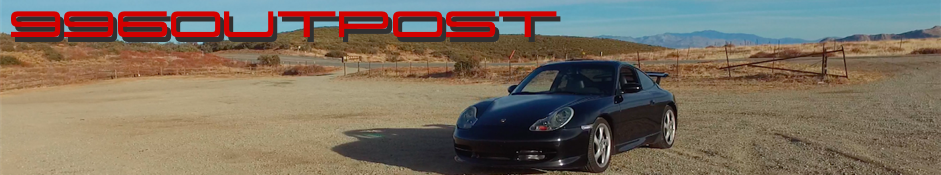How do you move 610 pics from an ancient iPad
- 32wildbilly
- Never gonna run around and desert you
- Posts: 5774
- Joined: Sat Jan 06, 2018 2:46 pm
- Location: Kneebraska
How do you move 610 pics from an ancient iPad
Is the only way to send them all to "the cloud" (so every social deviate can hack into them) then transfer back down to the new iPad, external hard drive or flash drive. Her old iPad is OLD and I can't figure out an easy way to do this task. I don't think it even has outbound airdrop.
Never gonna make you cry...
- DBJoe996
- OG (First 100 Outposters!)
- Posts: 161
- Joined: Thu Feb 08, 2018 10:47 am
- Location: Ormond Beach, Florida, USA
Re: How do you move 610 pics from an ancient iPad
Plug the IPad into a USB port on your computer with the old cable. Drill down in Windows Explorer and find the IPad, might need to have Apple software installed on the computer. There should be a DCIM folder in Windows Explorer. That's where you will find all the pictures. CRTL A to select all and download them to your computer. Unplug the old IPad from the computer. Plug new IPad into your computer. Basically reverse the procedure to upload all the pictures to the new IPad.
- 32wildbilly
- Never gonna run around and desert you
- Posts: 5774
- Joined: Sat Jan 06, 2018 2:46 pm
- Location: Kneebraska
Re: How do you move 610 pics from an ancient iPad
My laptop is a Mac so Apple software won't be a problem. I'll download Explorer and give it a try.
Thanks
Thanks
DBJoe996 wrote: ↑Tue Nov 16, 2021 1:25 pm Plug the IPad into a USB port on your computer with the old cable. Drill down in Windows Explorer and find the IPad, might need to have Apple software installed on the computer. There should be a DCIM folder in Windows Explorer. That's where you will find all the pictures. CRTL A to select all and download them to your computer. Unplug the old IPad from the computer. Plug new IPad into your computer. Basically reverse the procedure to upload all the pictures to the new IPad.
Never gonna make you cry...
- 32wildbilly
- Never gonna run around and desert you
- Posts: 5774
- Joined: Sat Jan 06, 2018 2:46 pm
- Location: Kneebraska
Re: How do you move 610 pics from an ancient iPad
Ok used a partial part of DBs suggestions and pics are transferred. Plugged the old iPad into my MacBook through the "dingle". Opened Finder, clicked on iPad, synced, photos, transferred to a separate file in my Photos app., plugged in flash drive and transferred all 900+MB worth of photos, deleted file from my Mac.
Duh!
Duh!
Never gonna make you cry...